In my previous article about installing Windows XP via a USB flash drive has described the step by step creating a bootable USB stick with software PeToUSB, USB_Prep8 and BootSect. Presumably there are more simple steps in order to create a bootable USB stick us. In this article I want to give a few tips and tricks on how to create a bootable USB flash drive with WinToFlashsoftware.
WinToFlash is an application that allows you to transfer Windows XP, Windows Vista, Windows 7, and Server 2003 and 2008 from a CD / DVD to a USB / Flash Drive. Also easy to use, to create a bootable USB you can just follow the "Windows setup transfer wizard". You can obtain the software WinToFlash on the link given below.
Latest WinToFlash Version http://wintoflash.com/download/en/
Step-by-step using WinToFlash software that will make your flashdisk bootable as follows.
1. Extract and Install first WinToFlash software that you've downloaded from the official website WinToFlash.
2. Open WinToFlash software that has been installed earlier. Then select the task and select transfer type to be used. Suppose you want to install WinXP then select "Transfer Windows XP/2003 setup to flash". Click create.
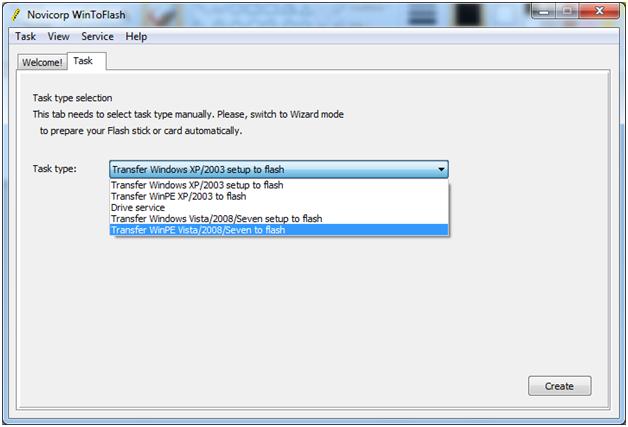
3. On the tab "Basic Parameters", then you specify the source where the CD / DVD of Windows that will be copied and USB flash drive as the destination copy of Windows. You can also set file system copying an WinXP to a USB stick. In this case I use a file system "FAT32 LBA". Then click create.
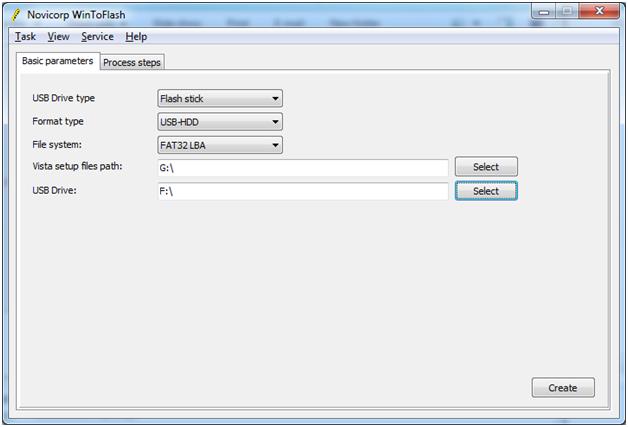
4. The process of copying files takes place. Please wait a few moments until the copying process is complete.

After the copying's done, so now you have your USB stick can be used to install on your PC/Notebook. For the step installation of Windows XP you can see in the article to install Windows XP via a USB stick.
WinToFlash is an application that allows you to transfer Windows XP, Windows Vista, Windows 7, and Server 2003 and 2008 from a CD / DVD to a USB / Flash Drive. Also easy to use, to create a bootable USB you can just follow the "Windows setup transfer wizard". You can obtain the software WinToFlash on the link given below.
Latest WinToFlash Version http://wintoflash.com/download/en/
Step-by-step using WinToFlash software that will make your flashdisk bootable as follows.
1. Extract and Install first WinToFlash software that you've downloaded from the official website WinToFlash.
2. Open WinToFlash software that has been installed earlier. Then select the task and select transfer type to be used. Suppose you want to install WinXP then select "Transfer Windows XP/2003 setup to flash". Click create.
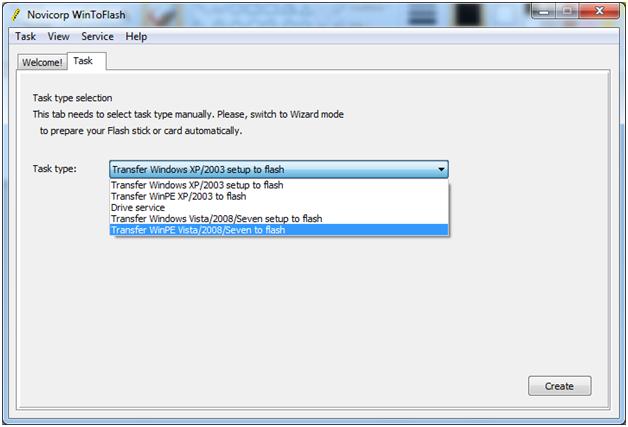
3. On the tab "Basic Parameters", then you specify the source where the CD / DVD of Windows that will be copied and USB flash drive as the destination copy of Windows. You can also set file system copying an WinXP to a USB stick. In this case I use a file system "FAT32 LBA". Then click create.
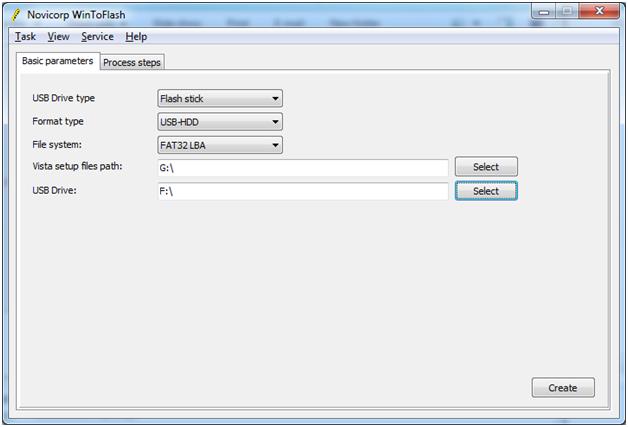
4. The process of copying files takes place. Please wait a few moments until the copying process is complete.

After the copying's done, so now you have your USB stick can be used to install on your PC/Notebook. For the step installation of Windows XP you can see in the article to install Windows XP via a USB stick.

0 comments:
Post a Comment